M-SELEN means “m-money” in pidgin. It’s a Mobile Money service from Our Telekom.
Discover M-Selen

Customer
M-SELEN is a fast, simple, and affordable way of transferring money, making payments and doing other transactions using a mobile phone.

Agent
M-SELEN Agents are essential partners and have been key to the growth of the industry. Principally M-SELEN Agents are responsible for registering new customers, facilitate customer deposit and withdrawal transactions.
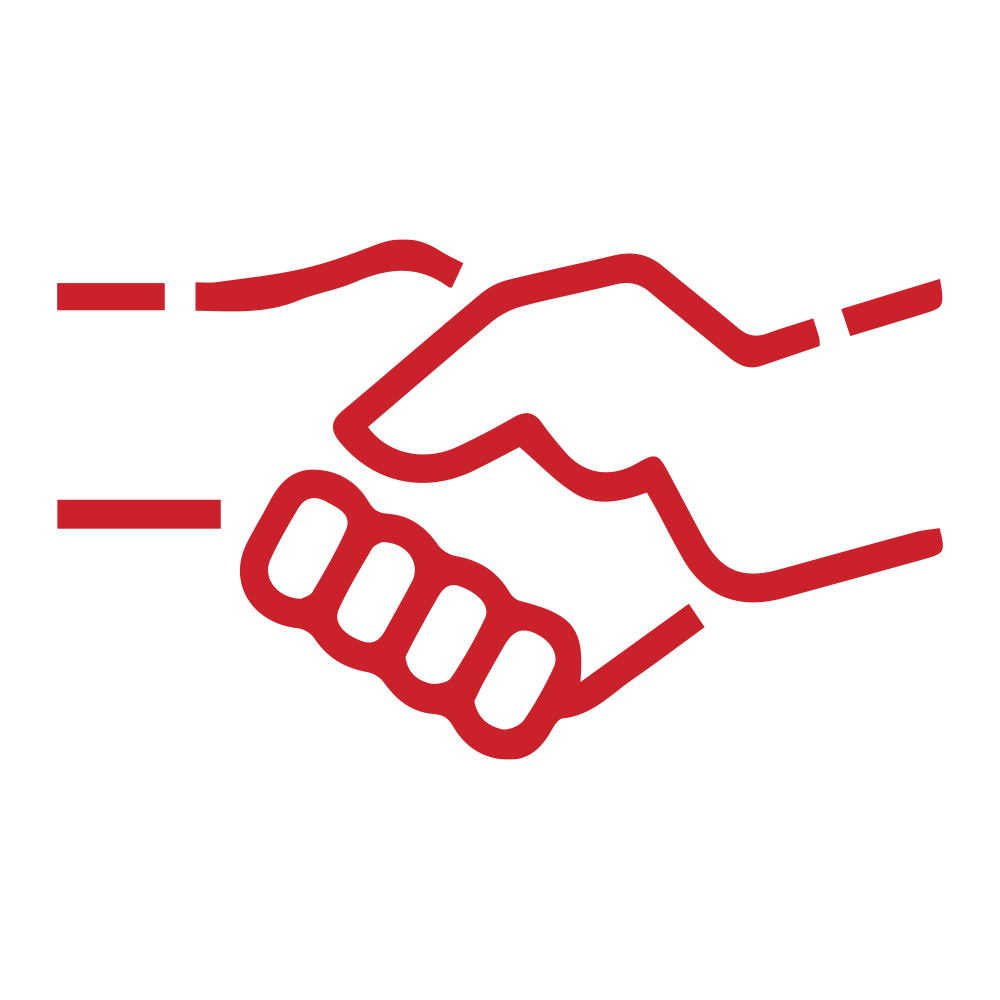
Corporate
Coming soon...
What is M-SELEN?
What is M-SELEN?
What is Mobile Money?
Mobile Money is a digital representation of cash which Our Telekom stores safely in a ring-fenced bank account (a “trust” account). The Mobile Money account of each customer is linked to their mobile phone number. The central platform securely keeps track of the value in case a phone or SIM card is lost.M-SELEN is a Mobile Money service powered by Our Telekom.
What are the benefits of M-SELEN?
M-SELEN offers a safe, fast, and low-cost way to pay, receive, transfer and store money. M-SELEN, works in real time and digitally, making it faster and cheaper than traditional informal money transfer services (e.g., sending money on a bus) and safer since every transaction is protected and signed with a PIN.
How does M-SELEN work?
Who can open a wallet for M-SELEN?
- Age 18 years or above
- The minimum age eligible for M-SELEN is 15 years old. Individuals who are 15yo or below 18 must have written consent from their Parent(s) or Guardian(s). For more information visit any M-SELEN Agent or Our Telekom Foneshops or call our Call Centre on 333.
- A valid ID which a person may present to the Agent.
- any one of the following:
- voter ID issued not more than 5 years;
- a current student ID with a photographic image that is issued by a tertiary education institution established in the Solomon Islands;
- a current driver's license issued under the Road Transport Act;
- a Solomon Islands National Provident Fund ID card;
-
a passport that has not expired;
-
a current original passport or ID photograph that: has on the back of it a certificate as being true proof of identity that is signed and dated by a Commissioner for Oaths; and is accompanied by a statutory declaration by the same Commissioner for Oaths certifying that the person is the person in the photograph and that the Commissioner for Oaths completed the certificate of proof of identity on the back of the photograph;
-
any two of the following:
-
a letter from the person's employer that is signed and dated by the employer not more than 6 months before the letter is presented to the Agent;
-
a letter from the principal of the secondary school attended by the person that is signed and dated by the principal not more than 6 months before the letter is presented to the Agent;
-
a current student ID with a photographic image that is issued by a secondary school established in Solomon Islands;
-
a letter from a provincial government officer, who holds a position that is level 6 or above, that is signed and dated by the officer not more than 6 months before the letter is presented to the Agent;
-
A letter from the constituency project officer, or constituency development officer, that is signed and dated by the officer not more than 6 months before the letter is presented to the service provider or Agent;
-
a copy of the particulars of the person's birth recorded in the register of births and deaths kept under the Births and Deaths (Registration) Act (Cap. 168) that is certified by the Registrar as being true proof of the particulars;
-
the person's baptism certificate;
-
a letter from a minister of religion registered under section 2 of the Births, Marriages and Deaths Registration Act (Cap. 169) that is signed and dated by the Minister not more than 6 months before the letter is presented the Agent;
-
a letter from a member or the clerk of the local court the jurisdiction of which includes the locality where the person resides that is signed and dated by the member or clerk not more than 6 months before the letter is presented to the Agent.
- any one of the following:
Is there any charge for opening an M-SELEN wallet?
No, opening a wallet is completely FREE.
Where shall I go to open an M-SELEN wallet?
To any designated M-SELEN Agent and Our Telekom Phone Shops.
Do I need to have a mobile phone to avail M-SELEN services?
Yes, you need a mobile phone to register and avail the M-SELEN services.
Do I need to buy a new SIM card to open an M-SELEN wallet?
No, you can use your existing Our Telekom SIM Card to open an M-SELEN wallet.
Do I need a bank account to use M-SELEN?
No, M-SELEN is specifically designed to benefit customers who have no access to banks - either because they do not have a bank account or because they live too far away from a bank branch. Each transaction is made with a mobile handset, enabling customers to avail M-SELEN services from any location.
How do I open an M-SELEN wallet?
Customers need to visit an M-SELEN agent or Our Telekom Phone Shops. After providing a valid ID as mentioned above and completing any other registration requirements, customer creates a 4-digit PIN for his/her M-SELEN wallet that must be always kept safe and must not be shared with anyone.
Who is the M-SELEN Agent?
M-SELEN agents are recruited by Our Telekom after a thorough selection and due diligence process according to the guidelines from Central Bank of Solomon Islands. The M-SELEN agents are regularly monitored and re-trained, and Our Telekom representatives visit them frequently. To see the M-SELEN Agent list and location, click here.
What are the services or support I will receive from M-Selen Agent? Does the M-SELEN agents hold the money deposited by customers and is my money safe with them?
M-SELEN agents will support you to register and open M-Selen wallet. They will also support you to do the cash deposit to your M-SELEN wallet and cash withdrawal from your M-SELEN wallet.
M-SELEN agents pre-buy mobile money from Our Telekom so that they can sell it to customers in exchange for cash (so the customer can “cash-in or cash deposit”); they also do the reverse, selling cash in exchange for mobile money (so the customer can “cash out or cash withdrawal”). The cash and M-SELEN balances that agents manage, and store are always their own.
Are my M-SELEN wallet PIN and my SIM card PIN the same?
No, they are different.
What shall I do if I forget my PIN?
For self M-SELEN wallet PIN Reset by dial *123# or go to the ‘forgot password’ option in the M-SELEN mobile application and follow the instruction.
Alternatively, you can call 333 or send email to [email protected] or visit nearest Our Telekom Phone Shops.
What can customers do with their M-SELEN wallet?
M-SELEN customers can access a wide range of services, 24hrs a day, and 365 days a year. These services save time and money and are delivered in real time. An M-SELEN customer can undertake all the following transactions:
- Cash In: Cash deposit through Agent points [available]
- Cash Out: Cash withdrawal through Agent points [available]
- Send Money: Fund transfer to anyone [available]
- Mobile Top-Up: Top Up own or other Our Telekom mobile number [available]
- Pay bills (e.g., electricity, water, TV, telephone, and so on) [coming soon]
- Pay for goods with merchants and other providers [coming soon]
- Withdraw money at an ATM [coming soon]
- Receive money to M-SELEN wallet from abroad [coming soon]
- Receive or pay salaries safely [coming soon]
- Pull money from Bank account to M-SELEN wallet [coming soon]
- Push money to Bank account from M-SELEN wallet [coming soon]
- Savings [coming soon]
- Loans [coming soon]
- Balance Check: Account balance check [available]
- Mini Statement: Account statement check [available]
- Change PIN [available]
How long does it take to complete a transaction?
Usually, it takes less than a minute.
What do I (Customer) do in case I send money to a wrong number?
Before making any transactions from your M-SELEN wallet, please ensure that the recipient’s wallet/mobile number and the amount of money are correct.
In the event of any incorrect transactions through M-SELEN, all responsibilities lie with the customer/sender because the customer himself inputs the recipient’s wallet/mobile number and the amount of money and confirms the transaction by providing the PIN. Before providing such PIN, the customer can see the information (the recipient’s mobile number and transaction amount) input by him/her on his/her mobile’s screen so that he/she can verify the information and in case of any incorrect input he/she can cancel the instructions of transaction. Therefore, in the event of money being sent by the customer to an unintended wallet or number, M-SELEN has no authority to reimburse the customer without any direction of the court, or the consent of the recipient.
What happens if I enter the wrong PIN multiple times?
If you enter the wrong PIN 3 consecutive times, your M-SELEN wallet will be temporarily blocked. Now, you can call 333 or send email to [email protected] or visit nearest Our Telekom Phone Shops to unblock your M-SELEN wallet.
What will be the process if the transaction ID is required but confirmation SMS is unavailable?
Please call 333 or send email to [email protected] or visit nearest Our Telekom Phone Shops to get the required information.
What shall I do if I do not get any Confirmation Notification after any transaction?
Please check your M-Selen wallet balance or contact us through:
Call to 333
Email: [email protected]
Visit: Nearest Our Telekom Phone Shops
What type of handset is required to use M-SELEN?
You can use M-SELEN with any handset.
What happens to my M-SELEN wallet if I change my mobile number?
You can register a new one against your new number.
What shall I do if my mobile phone with SIM card is lost or theft?
Your M-Selen wallet is still safe because it’s protected with your 4-digit secret PIN. Please contact us for any urgent support through:
Call to 333
Email: [email protected]
Visit: Nearest Our Telekom Phone Shops
How do I keep my M-SELEN wallet secure?
Please never share your M-SELEN wallet PIN or Mobile App One Time Password (OTP) code with anyone.
Is there any charge for accessing M-SELEN wallet through USSD or Mobile App?
No.
Is there any charge if I call Our Telekom Helpline?
No, it’s a toll-free number.
How shall I pay the transaction charges?
Service charges will be deducted from your M-SELEN wallet balance. Therefore, you do not have to pay in cash to the M-Selen Agent.
Where can I make complaints?
Please call 333 or send an email to [email protected] or visit nearest Our Telekom Phone Shop to submit a complaint.
How much does M-SELEN cost?
What is M-SELEN tariffs?
Tariffs vary depending on services but it’s always a pay-as you go model, ensuring that customers are only charged for the actions that they complete. There is no additional charge for any of the SMSs automatically sent or received to facilitate M-SELEN services.
|
Transaction Range (SBD) |
Cash Deposit (Registered User Only) (SBD) |
Send Money to Registered User (SBD) |
Send Money to Unregistered User (SBD) |
Cash Withdrawal by Registered User (SBD) |
Cash Withdrawal by Unregistered User (SBD) |
Mobile Top Up (SBD) |
|
|
Min |
Max |
|
|
|
|
|
|
|
1 |
50 |
FREE |
3 |
4 |
3 |
Free |
Free |
|
51 |
100 |
6 |
4 |
||||
|
101 |
150 |
8 |
6 |
||||
|
151 |
200 |
11 |
8 |
||||
|
201 |
250 |
13 |
10 |
||||
|
251 |
500 |
20 |
15 |
||||
|
501 |
750 |
30 |
23 |
||||
|
751 |
1,000 |
39 |
30 |
||||
|
1,001 |
1,250 |
46 |
35 |
||||
|
1,251 |
1,500 |
52 |
40 |
||||
|
1,501 |
1,750 |
57 |
44 |
||||
|
1,571 |
2,000 |
65 |
50 |
||||
|
2,001 |
2,250 |
74 |
57 |
||||
|
2,251 |
2,500 |
82 |
63 |
||||
|
2,501 |
2,750 |
88 |
68 |
||||
|
2,751 |
3,000 |
94 |
72 |
||||
|
3,001 |
3,250 |
100 |
77 |
||||
|
3,251 |
3,500 |
105 |
81 |
||||
|
3,501 |
3,750 |
110 |
85 |
||||
|
3,751 |
4,000 |
117 |
90 |
||||
|
INFORMATIONAL TRANSACTIONS |
Fee (SBD) |
|
Account Balance Check |
0 |
|
Account Statement Check |
0 |
|
Change PIN |
0 |
|
Account Opening & Registration |
0 |


